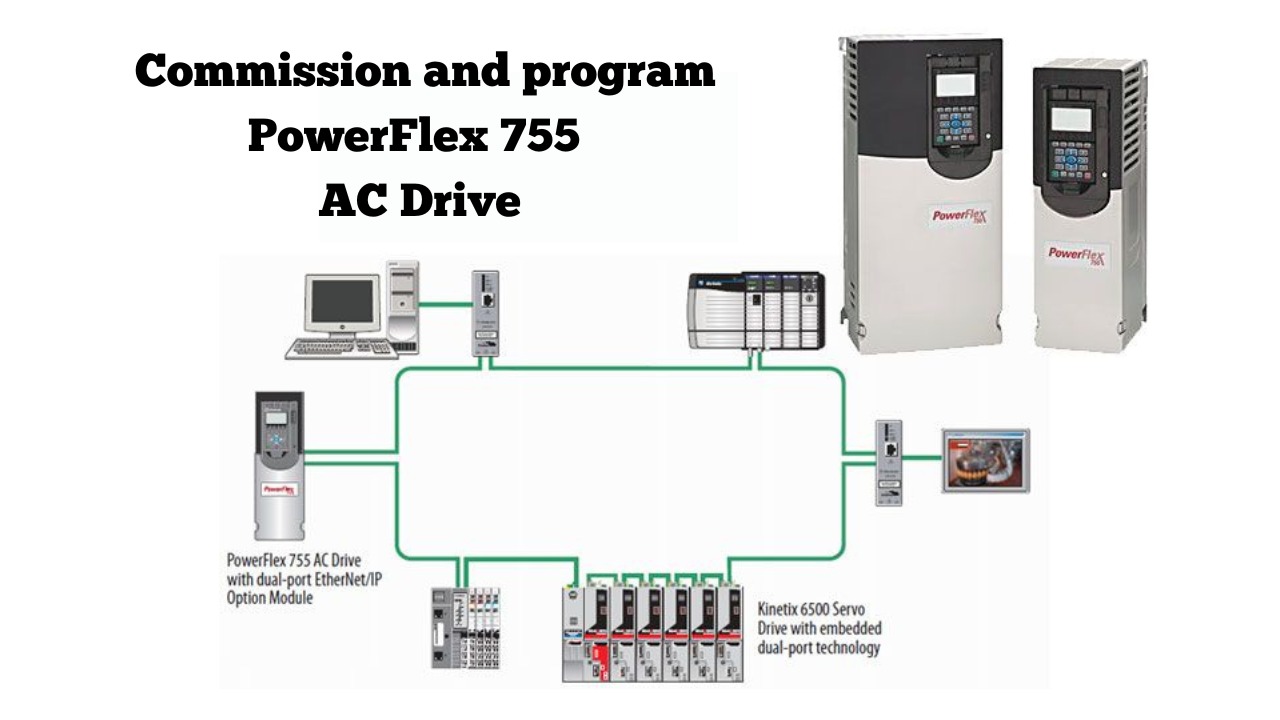There are various processes involved in commissioning and programming a PowerFlex 755 AC drive
1. Mount the Drive:
Install the PowerFlex 755 AC drive in a location that is suitable and complies with all electrical and environmental standards.
- Select a place for the drive that is adequate and complies with the environmental and electrical specifications listed in the manufacturer’s instructions. Make sure the area is well-ventilated and unobstructed by excess moisture, dust, or debris.
- To firmly mount the drive, use a mounting plate or bracket that is appropriate. Make that the mounting platform is level and devoid of any impediments that can result in noise or vibration.
- Follow the manufacturer’s instructions when installing any additional components, such as line reactors, cooling fans, or conduit boxes.
Check: Rockwell Automation 20G11NC015JA0NNNNN 755 AC Packaged Drive
2. Wiring:
- Connect the drive’s power, motor, and control wiring. Make sure that all wiring is completed in accordance with the manufacturer’s instructions and that adequate grounding is offered.
- Disconnect the drive’s power source and check that the input voltage and frequency adhere to the drive’s specifications.
- Using the proper cables and connectors, attach the drive to the main power source. Make that the power source is correctly grounded.
- According to the manufacturer’s instructions, connect the motor leads to the drive terminals. Make that the motor is grounded properly and that the wiring is accurate.
3. Power Up:
Check that all of the LEDs on the control board are on and not flashing after turning on the drive.
- Make that the drive is correctly grounded before turning on the main power source.
- The drive’s power-on self-test (POST), which could take a few seconds, must be patiently completed. The control board’s LEDs will light up and possibly flash briefly at this time.
4. Configure the Basic Settings:
To set up fundamental parameters such the motor type, input voltage, and frequency, use the drive’s keypad.
- For “Basic Setup” menu navigation, use the drive’s keypad.
- You can choose an induction, permanent magnet, or synchronous reluctance motor from the list of possible motor types.
- Adjust the input voltage and frequency to match those of the supply.
- Based on the motor’s full-load amps (FLA) rating, select the appropriate overload protection setting.
- Adapt the motor control strategy to the needs of the application. Position control, torque control, and speed control are available options.
- Based on the capabilities of the motor, determine the maximum and minimum frequency restrictions.
5. Set the Parameters:
There are numerous factors that can be changed to tailor the operation of the Rockwell Automation PowerFlex 755 AC drive. To set these parameters, you can use the keypad or software from Rockwell Automation such as Connected Components Workbench or Studio 5000 Logix Designer. Some of the crucial variables are:
- Motor characteristics like the nominal speed, full-load amps, and rated horsepower
- Control parameters for speed and torque, including acceleration time, deceleration time, and torque limit
- control attributes such the control mode, the reference source, and the sort of feedback
- Overload protection, fault response, and fault history are examples of safety parameters.
6. Verify the Settings:
Once every parameter has been set, run a few tests to confirm it. Verify that the motor is working within the desired speed and torque range and that the drive is beginning and stopping as planned.
- Once every parameter has been set, run a few tests to confirm it. Verify that the motor is working within the desired speed and torque range and that the drive is beginning and stopping as planned.Check the settings in the parameter menu by using the drive’s keypad or programming software.
- Check that the parameter values adhere to the requirements of the application and the motor’s specifications.
- To make sure the drive is running properly and safely, check the status indicators and alarms.
- Verify that the drive is behaving as intended by running tests on the drive and motor under various load circumstances.
- In order to maximise the drive’s performance, track its performance over time and make any necessary parameter adjustments.
7. Fine-tune the Settings:
To maximise the drive’s performance, adjust the parameters as necessary.
- To enter the parameter menu and find the parameters that need to be adjusted, use the drive’s keypad or programming software.
- To assess the drive’s performance, run tests on the motor and drive under various load circumstances.
- Based on the test results, modify the parameters to increase the drive’s effectiveness, responsiveness, and performance.
- Keep an eye on the drive’s performance and tweak the settings as necessary.
8. Save the Settings:
To ensure they are kept even after a power outage or other disruption, save all the settings to the drive’s memory.
- To enter the parameter menu and check the parameter settings, use the drive’s keypad or programming software.
- To store the parameter settings to the drive’s memory, choose “Save” from the menu.
- Check the status indicators on the drive or retrieve the parameter values from its memory to make sure the parameter settings have been saved.
9. Testing and Troubleshooting:
Test the drive and motor under various load scenarios and address any problems that surface.
Note that a thorough comprehension of the behavior of the drive and the underlying control theory is necessary for commissioning and configuring a PowerFlex 755 AC drive. It’s important to seek assistance from a skilled specialist if you lack experience in this field.
How Can Microsoft CRM Beneficial for Lead Management?
Asteam Techno Solutions Pvt. Ltd is a commercial and service company specializing in the comprehensive services for our customers, as well as supply of difficult to obtain industrial automation spare parts. The main goal of the company is to limit the customer’s vendors range. Therefore, we provide everything that our clients need with reduced time of preparing quotations to the absolute minimum. Many years of cooperation with domestic and foreign suppliers has given us the necessary knowledge and experience to be able to offer the highest quality products at competitive prices. We specialize in deliveries of the following brands: Allen Bradley, Schneider Electrics, Omron, Siemens, Phoenix Contact, Moxa, Vipa and many more.